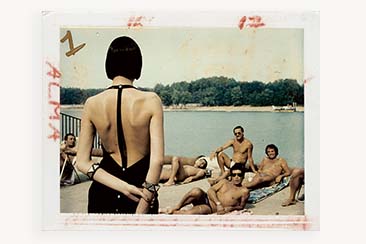Mobile app development is booming, with apps in demand everywhere in 2022. From smartphones, tablets, and desktop computers all utilising and functioning with a growing collection of apps that perform a multitude of tasks for us; the users.
With the revenue from the sales of paid-for apps and advertising revenue from free-to-download apps expected to exceed $900 billion next year, businesses, services, and those just with an idea to simplify a task or to create a game all want to produce their own mobile app. How easy is this for beginners? There are several helpful tools that you can use.
Read on to find out which tools are the best for beginners and what is needed to create your first mobile app.

Photo, Alvaro Reyes.
What Will Your Mobile App Contain?
According to QuyTech, the must-have, ideal features for every mobile app include voice search, some form of social media integration, personalisation features for the user to customise, and the ability to work offline to conserve mobile data costs. The visual aspect of any mobile app is also paramount. How will my app look?
Your app must be visually appealing with clear buttons and icons and a strong visual identity. You will certainly want to use awesome animation maker-create videos online to achieve this strong, vivid, appealing, recognisable visual look.

Photo, Alvaro Reyes.
Types of Mobile App Development Tools
All smartphones, tablets, and computers have an operating system (OS) installed when you purchase one. These different OS types are generally incompatible with each other. Apple computers utilise MacOS, whereas their smartphones use iOS and their tablets iPadOS. Many other phones and tablets manufactured by various companies use the OS Android, whereas most personal computers (PCs) use either Windows, Linux, or ChromeOS.
Because these OS are incompatible, apps created for Android will not work on Windows and apps created for use on iOS devices will not work on a Linux-based OS. This means you will need to create separate versions of your app for each system. The best way to create an app that works flawlessly is to use a mobile app development tool native to a specific OS. It will only create an app for one OS and not others. However, cross-platform development apps exist and can be useful for many developers.

Photo, Karthik Balakrishnan.
Best Mobile App Development Tools for a Beginner
Here are some of the best tools a beginner can use to create their first mobile app. Including both free and paid tools, some require more prior knowledge than others. Space Technologies has an exhaustive list for developers and those just starting.
1. AppGeyser
AppGeyser is a simple-to-use app development tool designed for those just starting. It is free-to-use, and you do not need any coding experience. Unfortunately, AppGeyser will not suit all beginner developers as there is no support for iOS devices like iPhones and iPads. This limits its useability and usefulness for many those beginning their mobile app journey.
2. PhoneGap
PhoneGap and its’ cloud-based sister development tool, PhoneGap Build, is a versatile and powerful system for developing cross-platform apps. PhoneGap Build is entirely free-to-use with an easy-to-use interface that relies upon pre-configured plugins, much like a Desktop Audio Workspace (DAW) or video editor.
3. Mobilesmith
Mobilesmith is designed for businesses and organisations that need a mobile app primarily for employees and workers. Again, like AppGeyser, no coding is necessary, and prior coding knowledge is required to create and develop. The apps that Mobilesmith creates are friendly to all users and work exquisitely.
4. Appsee
Appsee uses functions of analytical development in order to create apps that work on a higher level. It reports analytical data and offers extra functions to your apps, like increased touch abilities and capturing how users use the app. With these tools, you can grow your app in stature and usefulness by dissecting the collected data.
5. Appzio
Appzio is perhaps the easiest to use and begins with all the development tools available. Plus, it is very versatile and powerful. It helps developers create Android and iOS native apps without any prior information about coding or creating apps. This helps bring mobile development to all, not just those with a large mobile app development team.
Conclusion
Mobile apps are the future of computing. They are mostly user-friendly and accessible for users through the prolific popularity of smartphones and tablets. With this in mind, most businesses, game creators, and media streaming services want a mobile app for their brand. For beginners, mobile app development tools are key to being successful. They range in cost and usefulness for growth, but choosing the right one for you will make the development process simpler and easier. So start creating your app today.