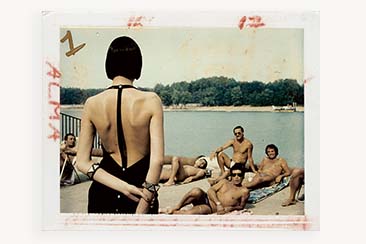On the surface, modern offices look a lot cleaner and a lot more organised than the offices of 30 years ago. However, in many cases the clutter is still there; it’s just hidden from view. Messy filing cabinets have been replaced with messy digital filing systems, while piles of unread physical mail have been replaced with overflowing email inboxes.

Photo, Sharon McCutcheon.
The clutter hasn’t gone; it’s simply turned digital. And just like it’s physical countertop, it could be harming your business.
Clients and visitors may not be able to see this clutter, but you and your employees can. Working in a cluttered environment can be stressful—be it physical or digital—and a lot of time can be wasted searching for the right information. The amount of digital clutter that you are hoarding meanwhile could be taking up a lot of storage space, and possibly causing your devices to run more slowly. All in all, digital clutter kills productivity.
By decluttering all of this digital clutter, you could find that you work faster and more efficiently. Below are just a few different ways in which you can sort through your businesses’ digital clutter.
Tame your overflowing inbox: Do you spend huge amounts of time catching up on emails? Do you sometimes forget to respond to emails that you’ve flagged; or worse, reply to the wrong emails? If the answer to all of these is yes, it could be time to start taming your overflowing inbox.
A clear email folder system could help you to prioritise which emails need to be responded to first. Try to have no more than five folders and consider given them names based on how soon you may need to take action on the email (i.e. ‘today’, ‘this week’, ‘this month’ and a ‘FYI’ folder purely for important emails that don’t require a response.)
Aim to have all emails read and sorted into a folder by the end of each day. You could consider scheduling specific times during the day for going through emails so that they are all read and so that no urgent email is missed. An out-of-office reply could be worth setting for when you’re not in the office (or simply too busy to check emails), which could encourage people to get hold of you at certain times.
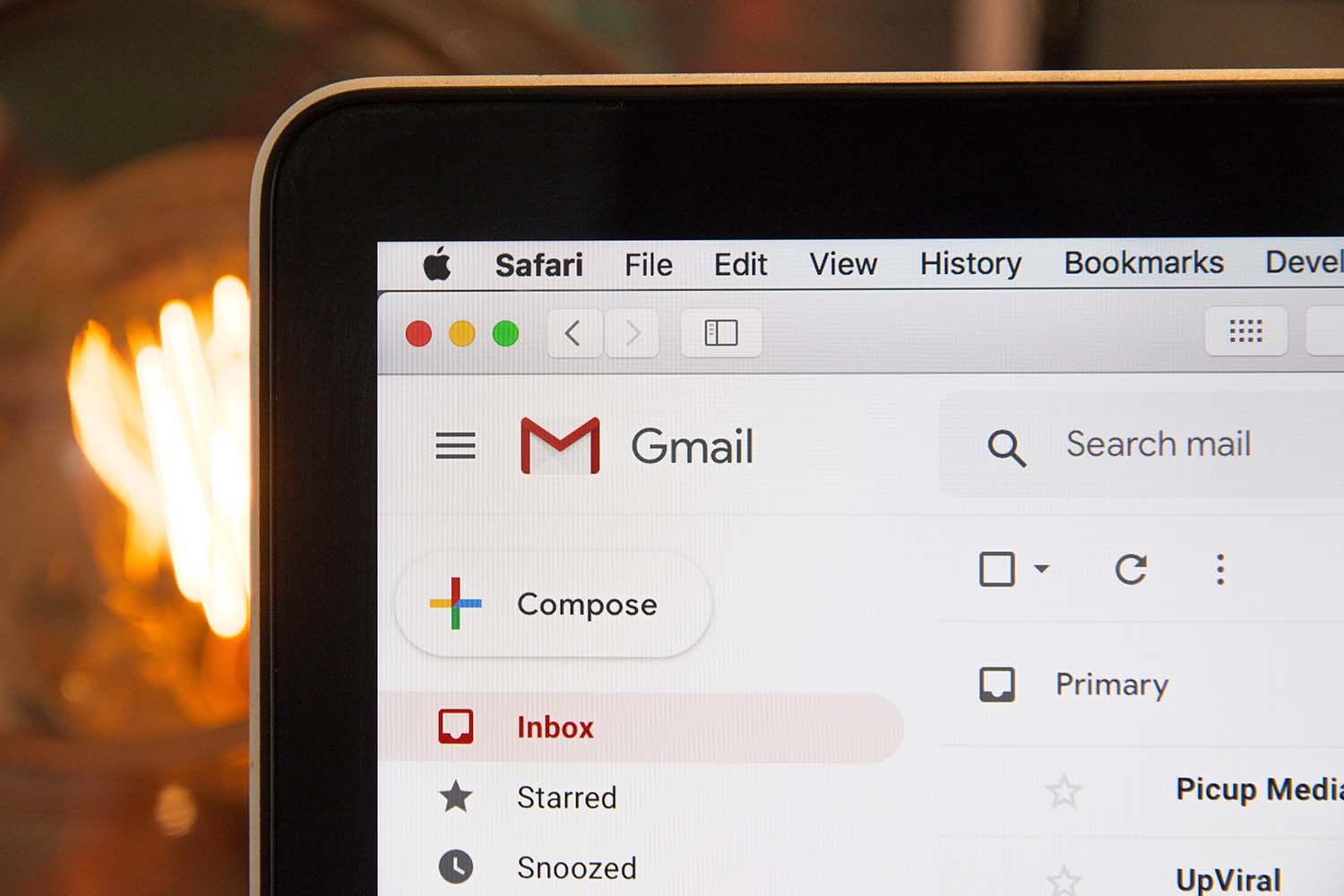
Photo, Stephen Phillips.
Start centralising your data: Is your data spread out across multiple programs and devices? Storing data in one centralised place could make it much easier to check and compare data when necessary. For instance, instead of using a variety of separate analytics platforms for each of your marketing strategies, you could opt for a CMO dashboard like Whatagraph that allows you to see all data at one place. This could make it much easier to compare social media data metrics and email marketing metrics instead of having to log on to separate platforms.

Photo, Stil.
Make sure that any application is cloud-based so that information can be accessed from any device.
In addition, if you collect a lot of data using analytics technology, instead of allowing a lot of this data to go to waste (which unfortunately does happen in a lot of cases), why not invest in a online Business Analytics course at Saint Bonaventure University, for example. By educating yourself or a member of your team on best analytics practices, you will utilize the collected data more efficiently. This will result in far superior business strategies, which will ensure you remain competitive far into the future.
Clean up your browser: A cluttered browser could also slow down your work. Many of us keep multiple permanent tabs open, have lists of bookmarks and a multitude of extensions installed. Consider whether all of this clutter is really necessary. For instance, are there tabs you keep open that you rarely ever use? Getting rid of these tabs could reduce the time spent sifting through tabs.
Going as far as deleting all your cookies may not be necessary. In fact, doing this might make you slower on the internet as cookies help to store information of sites you’ve been on in order to make them load more quickly the next time you visit them.
Delete files that you no longer need: There could be files belonging to past projects or past customers that you no longer need. Some of these could be worth keeping onto just in case you need to reference them. However, it’s unlikely that every document you’ve ever made or received is going to come in use again.
Some of the files to look out for or include empty folders and unwanted copies of documents. You may as well take the time to reassess your entire filing system; especially if items have been placed in the wrong, or there are two many files in one folder to the point that you have to scroll down. A good filing needs to make things easier and not more complicated.

Photo, Annie Spratt.
Uninstall unused programs: You should also consider if there are any programs sitting around on your system that you never use. Uninstalling these could help to free up some disc space and could help to give your system a less cluttered feel. You should particularly consider unused programs that you are still paying a subscription for. By uninstalling these programs, you could start saving yourself money each month by no longer having to pay subscription fees.

Photo, Christopher Gower.
When uninstalling programs, don’t just delete the icon (the program will still be there). Go through the program’s official uninstallation process. If you can’t work out how to install a piece of software, you could try downloading an uninstaller tool to help you.
Sell or scrap your excess hardware: It could also be worth considering the hardware that you’re using to operate your business. This is essentially a physical source of clutter, however in order to trim down your hardware, you may have to make adjustments to your software first.
For instance, you could consider scrapping all your printers if you only seldom have to print off documents. You may be able to simply share documents via email or via other secure digital platforms, saving you the need to print paper copies. In fact, there are even programs like Docusign that allow you to collect digital signatures, reducing the need to print off and sign paper contracts.
Hardware may be possible to sell if it is still relatively new and in good condition. Alternatively, you may be able to sell it for parts to an electronic scrap buyer.